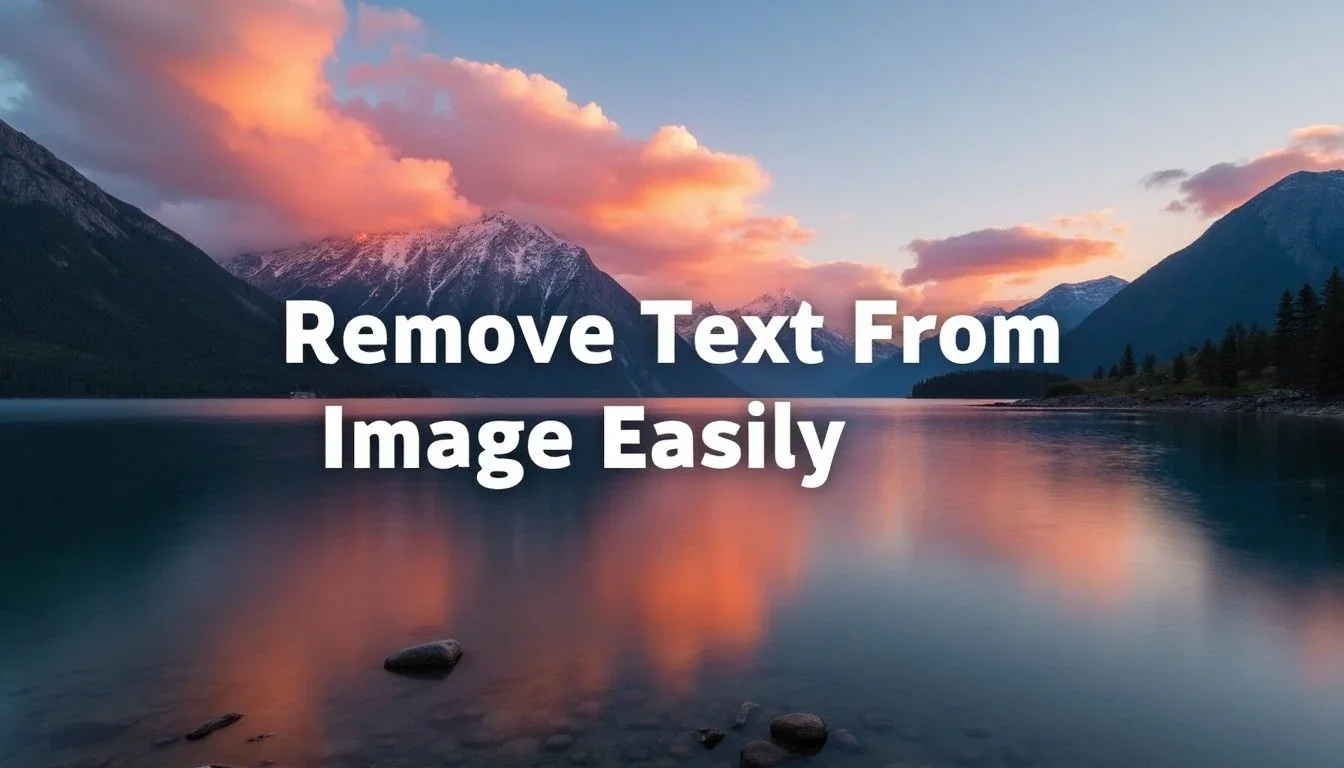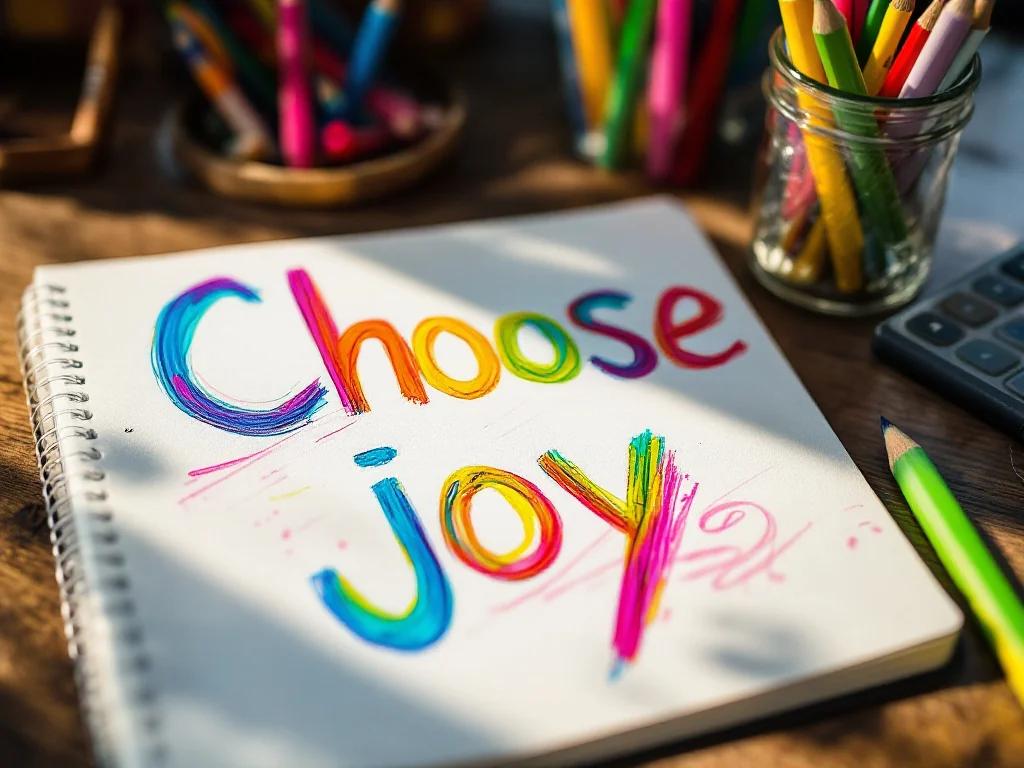How to Remove Text from Image Online Free
Simple process to remove text from image online - anyone can do it
Upload Your Image
Drop your image file. We support JPG, PNG, and WebP formats.
Specify Text to Remove
Tell our AI text remover from image what to remove - all text or specific elements.
Download Text-Free Image
Your image is ready! Download it with all text removed.
Why Choose Our Remove Text from Image Tool
Powerful features designed to remove text from image files effortlessly
Automatic Text Detection for Easy Removal
Our AI text remover from image instantly locates all text within your images. Simply tell it what to remove - whether you want to remove text from image completely or target specific words and watermarks.
Flawless Background After Text Removal
When you remove the text from image files, our technology seamlessly fills the area by analyzing nearby patterns and textures. The final image looks natural and untouched.
Remove Text from Image Free in Any Format
Successfully remove text from image free with our AI tool. Handle watermarks, date stamps, captions, or handwritten notes. Our versatile AI text remover from image handles various text styles with precision.
Remove Text from Image Cases
See how easily you can remove text from image files in different situations
Remove Text Watermark from Images
Professional text watermark remover to quickly remove text from image files
- Stock image watermarks
- Photographer signatures
- Platform watermarks
- Demo version stamps

Remove Timestamp from Photo
Remove timestamp from photo and other date text from image files
- Digital camera dates
- CCTV timestamps
- Screen capture times
Remove Logo Text from Pictures
Remove text from image areas containing branding
- Brand text elements
- Corporate logos
- Sponsorship text
Remove Handwritten Text from Image
AI-powered tool to remove handwritten text from image with precision
- Personal signatures
- Written notes
- Post-it messages
- Manual markings
Remove All Text from Image at Once
Completely remove text from image files in one go
- Multiple text elements
- Fast bulk removal
- Total text cleanup
Remove Text from Image FAQs
Everything you need to know about using our tool to remove text from image files
How to remove text from image using AI?
Our AI remove text from image tool uses advanced technology to detect and erase text from your photos. Simply upload an image, tell the AI what text to remove, and it intelligently fills the area to look natural.
What text can I remove from image files?
Our AI remove text from image tool support text watermarks, date stamps, logos, signatures, captions, and handwritten texts effectively.
What image formats support text removal?
Our remove text from image tool works with JPEG, PNG, and WebP formats - covering most images you'll need to edit.
Is this remove text from image online free tool really free?
Yes, our AI remove text from image tool offers free daily credits, you can try our service for free.
How long does it take to remove text from image?
Free users can remove text from image files using our shared queue, which typically takes longer to respond. Premium users enjoy priority processing for faster results.
Are there limitations when removing text from images?
While our tool excels at most text removal tasks, extremely complex backgrounds or overlapping text at different depths may require multiple attempts to remove text from image perfectly.
Need Help? support@removetextfromimage.net